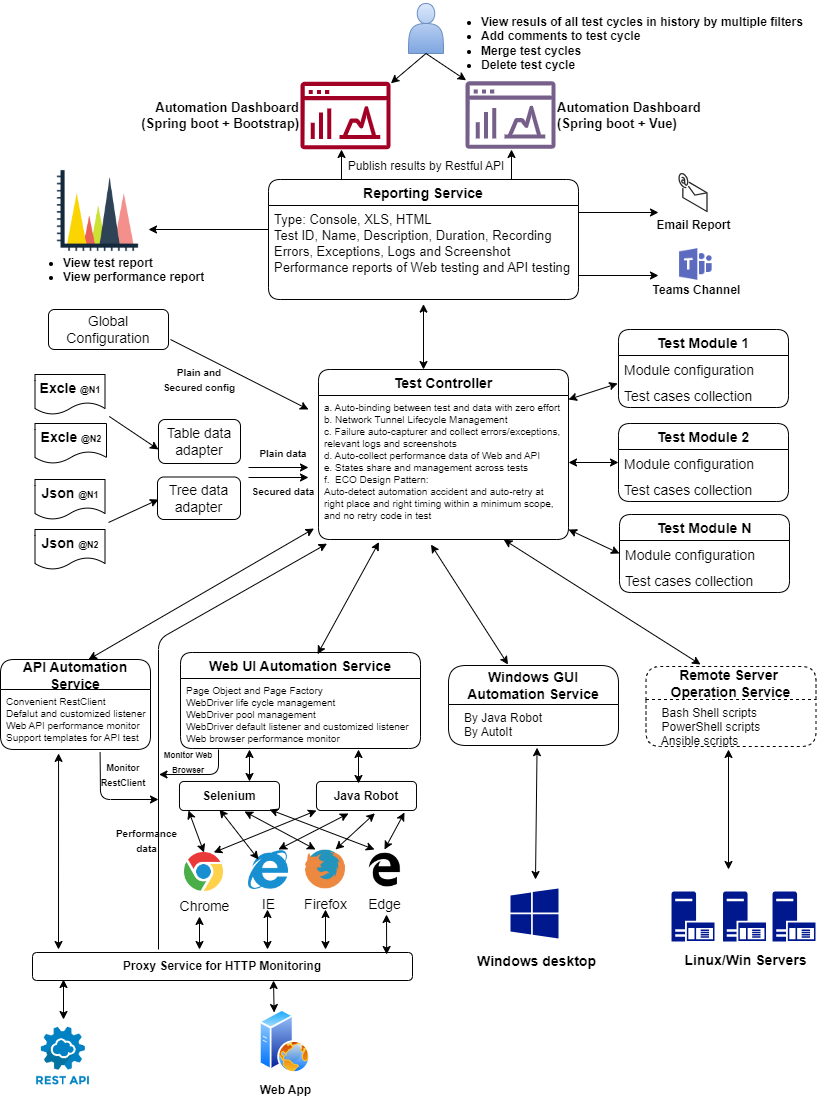A brief of composite automation harness
The Composite Automation Harness is the java automation solution for Web UI, RESTful API and Windows GUI. It is built on top of Selenium, Jersey, AutoIT and TestNG.
1. Managed WebDriver and REST Client with rich features and possibilities
- Web UI testing based on managed WebDriver with flexible listeners
- Auto detect and download target selenium Drivers into local environment with Selenium Manager integration
- Support both local and remote driver running modes, it is easy to switch driver environment across local, grid and docker
- RESTful API testing based on managed REST Client with flexible listeners
- Both WebDriver and REST Client can be customized by user listeners to extend their capabilities
2. Secured and zero effort test data management with multiple data types
- Both JSON and XLS is supported for test data
- Auto-binding between test and data with zero effort, support data types: Boolean, Short, Integer, Long, Float, Double, String, JsonNode, TransformableTestDataBean(interface)
- Support data driven test
- Support template test
- Auto-Decrypt to secured test data, user only needs to focus on data use
3. Test, data and config are modularized for the large project and multiple environments
- All tests in multiple modules shared with base formwork and global configuration
- Each test and data have own module, it is flexible for the large project
- One test is mapped to multiple data sets for different environment
- States share and management across tests
4. Secure network connection is easy
- Provide SSH remote execution and SSH tunnels life-cycle management
- Easy to swich SSH providers(JSCH, SSHJ, SSHD)
- Support the transaction in automation process
5. Rich report types(Console, XLS, HTML) and contents(function result, UI performance and API performance)
- Report type has Console, XLS, HTML
- Report contains Test ID, Name, Description, Duration, Timeline Records (Common, Action, Step, Screenshot, Assertion) Errors, Exceptions, Logs for each case. And provide ALL in ONE report
- Provide performance reports of both Web UI testing and API testing without additional effort. Performance Monitor Types: Rest Client Monitor, Web Browser Monitor and Http Proxy Monitor
6. ECO Design Pattern
- Auto-detect automation accident and auto-retry at right place and right timing within a minimum scope, and no retry code in test. This is one answer to question why human can do successfully but automation cannot
7. Framwork diagram